Emacs on MacOS - Part 1a - Hash Key Woes
Intro
Welcome to Part 1a of the Emacs on MacOS tutorial series. This is a shorter article targeted at a problem that crops up for certain developers with non US keyboard layouts and can be especially irritating for heavy terminal and Emacs users.
Where is my hash key?
If you have a Mac with a UK keyboard you will have noticed that the hash symbol # also known as the pound symbol is nowhere to be found. The usual place for this symbol is above the numeral 3 on the keyboard, however in the UK that key has an actual pound symbol £ not a faux pound symbol #.
To insert the hash symbol you should use the Alt-3 shortcut which under most circumstances will insert a # into wherever you are typing.
This workaround works fine in most apps, however it does not work great (read - at all) in the terminal or Emacs apps.
A Solution.
One way around this is to re-purpose one of the under used keys on the keyboard to insert the hash symbol rather than what it usually does. A prime candidate for this is the rarely used § key.
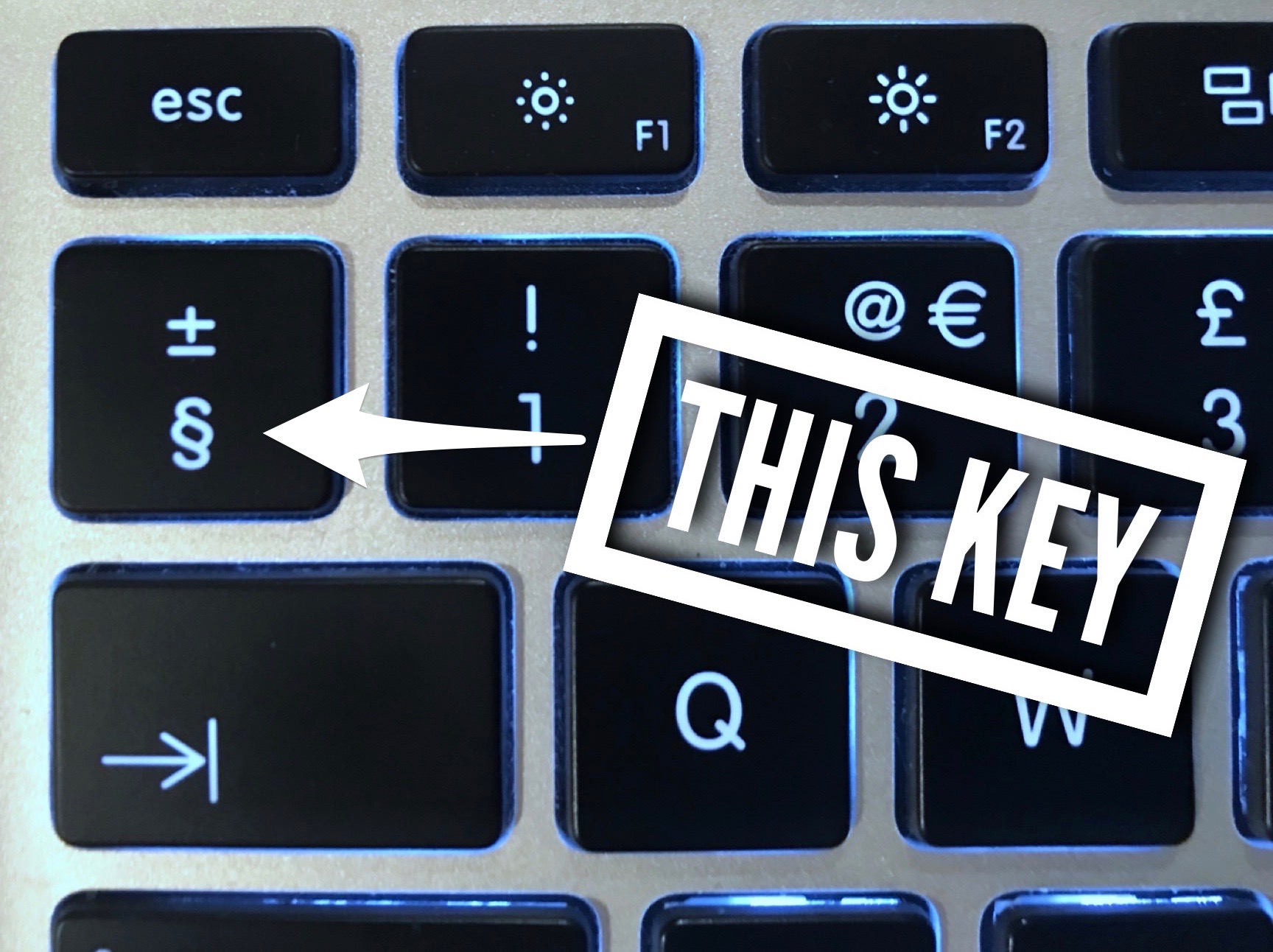
In order to perform this key swap create an empty text file called DefaultKeyBinding.dict in the ~/Library/KeyBindings/ directory. Give the file the following contents & restart your machine.
{
/* Map # to § key*/
"§" = ("insertText:", "#");
}
Now whenever you press the § key it will insert a # symbol instead. This works in the majority of apps however there is the occasional app where this workaround doesn’t work ( e.g. In IntelliJ applications such as WebStorm ). In all of these instances the original Alt-3 shortcut key does work though,